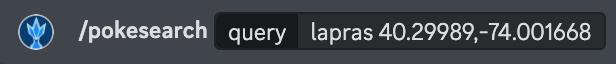Joining the Bots:
This Discord bot is subscriber only due to the high cost of data and maintenance. Once subscribed on Patreon and settings are linked, you will be automatically rewarded a Discord role in Articuno's Lair.
Once you have that role, the bot will allow you to view posts or add bot to your server. For those subscribed to our local data tier, you will need to speak with an admin to get the area activated.
The bot now joins with a user + role so there is no need to give it further permissions. Reminder to link Discord account within Patreon user settings for all tiers.
NOTE: You may disable a command via: Server Settings > Application Commands > Channel/Role/User
Slash command prompts are different than prefix commands, but are largely the same. Range commands have individual values.
Queries can still be combined but need to follow slash prompts. All slash commands will prepopulate where active.
 Articuno-Bot
Articuno-Bot
After you are subscribed, you may join articuno-bot to your server.
Once joined make sure you have the server owner role in Articuno's Lair to activate post access for your users in any server.
Users may activate any server even if they are not owner by running the sponsor command once the server owner role is acquired.
Once the bot is enabled, you may change the community button to the URL of your server's Patreon page with the appropriate command.
Once the bot is joined and Owner/Sponser have the role in Articuno's Lair, you will need to assign an accessrole to unlock post access.
Finally, once you have done these steps any user with the correct accessrole in your server will have access to the posts.
- Common Setup Commands:
/pokeset sponsor enable Subscribes any server by sponsor if the owner is unable to cover fees./pokeset accessrole @rolename Sets the accessrole for users to unlock posts in that server./pokeset supportlink URL https://yourpatreon.com Sets Community Button on all posts per server.- NOTE: Server Owners who are
Owner of their server need no action after subscribing once you have the "Server Owner" role in Articuno's Lair.

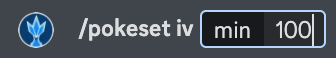
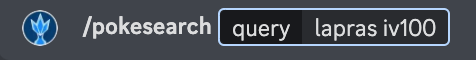
 Articuno-Bot
Articuno-Bot